|
|||||||
| HOWTO: Add your MUD to Top Mud Sites. |
How to add your MUD to Top Mud Sites The Top Mud Sites MUD database has been rewritten and is now fully integrated into the forum database. To add your MUD to Top Mud Sites, you will need a forum account. If you do not already have a forum account you can create on at the forum registration page. Once your forum account has been validated, you can add a new MUD listing either by going to the main MUD List and clicking the "New MUD" button or by going straight to the Add New MUD page. Follow the instructions on the 'Add New Mud Listing' page and when you are done click submit. Please take care to make your listing as accurate as possible so that potential players searching the MUD database can find you. Note that you can also use the full capabilities of the vBulletin editor to add higlights and colors to your MUD description.
Once submitted, your MUD will be in 'pending validation' phase for a short period until a member of the TMS staff has been able to verify your MUD. You can help speed up the process by sending an email to webmaster when you create your forum account and MUD listing - this will help us quickly identify your account as a valid listing and not from spammers. In the meantime while your MUD is in validation phase feel free to introduce yourself and your MUD in our forums and post in the "advertising for players" section. Once your MUD is validated, it will be listed on the front page of TopMudSites in the "Newest Muds Added" section and you will receive an email on how to set up your MUD for voting. Thanks for listing your MUD with TopMudSites and feel free to contact us if you are having any problems registering your forum account or your MUD. |
| HOWTO: Edit your MUD on Top Mud Sites |
How to edit your MUD listing at Top Mud Sites: If you are familiar with the new TMS database, and have claimed your MUD listing already, you can edit your mud from your user control panel page. If you have not yet migrated your MUD listing to the new MUD database, please read this FAQ item on how to convert your MUD listing and the benefits in doing so: Migrating to the new MUD Database. Please contact us if you are having trouble accessing your MUD listing or creating a forum account. |
| HOWTO: Migrate your MUD listing to the new TMS Database. |
The new TMS database is fully integrated into the TMS forum and offers a number of advantages over the previous system:
If you do not already have a forum account you can create one at the forum registration page - please put the name of your MUD in the "referrer" field as this will help us identify an account that needs to be activated asap. You will need to confirm your email address so please keep an eye out for the confirmation request from Top Mud Sites and contact us if you do not receive it within a few minutes. Once your forum account has been validated, you can move on to claim your MUD listing. How to Migrate from the old database You will need the login name and password for each MUD entry in the old MUD database (not the voting system) that you wish to attach to your forum ID. Click on the MUD Search window and locate your MUD listing. While you are in the MUD listing page you will see a menu option in the top bar labelled "Claim this Listing". When you click on "Claim this listing" you will see a screen similar to the following: 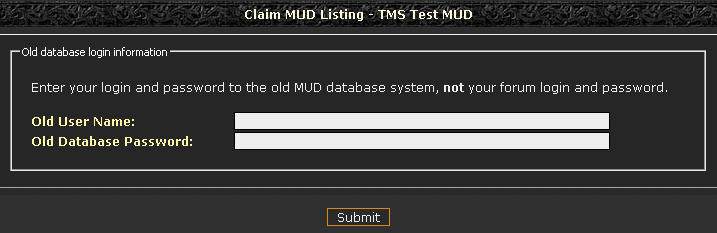 Enter your old user name and password into the form, click submit and if both are correct you will see:  At this point you can go into your user profile and should see a table similar to the following: 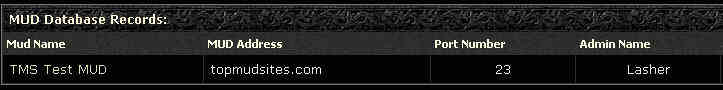 To EDIT your mud listing, bring up the MUD information page either by clicking on the MUD name in your user CP or the database search. For MUDS registered under your account you will see a new option, "Edit Listing", at the top of the MUD information window:  That's it, the MUD is now linked to your forum account and you will only ever need to do this step once. If you are having trouble locating your MUD Information database password or run a MUD Resource that was not listed in the previous MUD Database please contact webmaster@topmudsites.com |
| How does 'votekeyword' work? | ||||||
The 'votekeyword' allows you to change the keyword by which your MUD is known to TMS. The previous vote keyword was typically the username of the person who created the account and not necessarily related to your MUD name. Changing the vote keyword allows you to make your vote and mudinfo URLs more specific to your MUD For example, if you set your votekeyword to 'mymud' the following URLs will be active
Note: If your old MUD listing has been indexed into search engines or you have placed vote links on pages you no longer control, you may want to keep the votekeyword untouched. URLs in the old format will automatically be converted to the new format so existing links will work, but a change in vote keyword is a change in the ID by which your MUD is known to TMS. |
| Why does my vote link show invalid MUD? |
Unfortunately, the old voting system did not inform users when they attempted to vote for a MUD not in our database. The new voting system does, so some visitors are starting to see the message Voting Error - vote attempted for unknown site. This message means one of a number of things: 1.The voting link for your MUD has been voting for the wrong keyword all along. This was always a source of confusion on the old database as the URL for voting was different than the URL for your MUD entry. 2. Your site is a MUD resource rather than a MUD and, therefore, never had an entry in the MUD database. We tried to convert as many of these as possible manually, but some will have slipped through. Solution: Create a forum account if you don't already have one. If your MUD is already in the MUD database, claim it using the forum account and make sure your vote keyword is correct. Information on how to do these can be found higher in this FAQ. 3. Harder to identify - your vote keyword is fine and your MUD is receiving votes, but some links on player sites or bookmarked URLs in your player's browser are incorrect. In this case the bad news is that under the old system those votes were going into a black hole. The good news is that in the new system, once these links are fixed, your vote counts will increase. Solution: Make sure your players are reminded of the correct link to vote for your mud at TMS. Note: While the old vote URLs will continue to work, it is recommend that you update your voting link to the much simpler: http://www.topmudsites.com/vote-<your vote keyword>.html
|